Date: 12-5-2006; Coeur d’Alene, Idaho; F-Stop: 5.6; Shutter Speed: 2.0; Focal Length: 16.8mm; Model: Canon Powershot S3 IS.
I took this picture of a single rose in my apartment. I edit the photo using the level tool in Photoshop, making it darker. I made the blackdrop completely black by selecting the rose and then inverted the selection.
Date: 7-2-2008; Spokane, Washington; F-Stop: 5.0; Shutter Speed: 1/50; Focal Length: 6.0mm; Model: Canon Powershot S3 IS.
I loved how the light hit the water, so I positioned Juli and Brian and took a couple of shots. I did not do much editing, just adjusted the levels and added a black gradient to the edges.
Date: 10-5-2006; North Idaho College; F-Stop: 8.0; Shutter Speed: 1/20; Focal Length: 19.1mm; Model: Canon Powershot S3 IS.
I love the ivy that grows on the building at NIC. I did not do any editing to
the photo.
Date: 9-12-2008; Coeur d’Alene, Idaho; F-Stop: 3.5; Shutter Speed: 1/200; Focal Length: 48.6mm; Model: Canon Powershot S3 IS.
I found that if I took this picture from below the sky walk, I could capture Emily’s hair in the light and have the pine trees as a backdrop. I edited the photo in Photoshop using the level tool. I used the stamp tool to clean up the face. I also selected her eyes and used the level tool again to lighten them.
Date: 11-2-2006; Coeur d’Alene, Idaho; F-Stop: 3.2; Shutter Speed: 0.8; Focal Length: 9.1mm; Model: Canon Powershot S3 IS; Tripod.
I love Coeur d’Alene Resort at night and wanted to capture it. I set up my tripod and found a location on the beach so the lights were reflected in the lake. I used the level tool to darken the image.
Date: 08-17-2010; Orem, Utah; F-Stop: 5.0; Shutter Speed: 1/500; Focal Length: 39.0mm; Model: Canon EOS Digital Rebel XTi.
I loved how Landon was looking at his daddy and captured it from an angle. I edited the photo in Photoshop using the level tool and then desaturated the color.
Dancing in the Street
Date: 5-22-2009; Highland, Utah; F-Stop: 8.0; Shutter Speed: 1/160; Focal Length: 18.2mm; Model: Canon Powershot S3 IS.
I edited this photo in Photoshop. I first used the level tool, to adjust the contrast. I then desaturated the photo and then placed a vector mask on the layer. I finally used the paintbrush with the fill on black and brought the yellow lines back
into the picture.
Date: 4-26-2007; California; F-Stop: 3.5; Shutter Speed: 1/640; Focal Length: 12.9mm; Model: Canon Powershot S3 IS
I was on my Uncle’s porch and loved the sunset and the helicopter in the background. Luckily I had my nice camera. The only editing I did was in Photoshop and I used the level tool to make the photo have a little more contract.
Shoes
Date: 5-22-2009; Highland, Utah; F-Stop: 4.0; Shutter Speed: 1/80; Focal Length: 7.2mm; Model: Canon Powershot S3 IS
I was taking engagements pictures and I loved how the couples shoes had such contrast. I edited the photo in Photoshop using the level tool and also desaturated the color. As a final touch I added a black gradient to the edges.
Date: 7-1-2008; Coeur d’Alene, Idaho; F-Stop: 2.7; Shutter Speed: 1/125; Focal Length: 6.0mm; Model: Canon Powershot S3 IS.
This was fun because we were doing silhouette pictures and the couple started dancing and I was able to get this picture. I Darkened the couple a little more using the level tool to create more contrast. I added a black gradient to the edges.




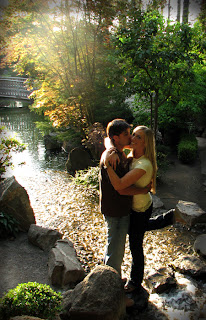








 Follow
Follow My name is Julie Peterson. I have a passion for photography. I have four years of experience and have explored many different areas of Photography. I started out as a natural light photographer and just last year added lighting to my skill set. I love to take pictures of nature and create art, but portraits are my strength. I am contently challenging myself to be better and more creative. Feel free to comment on my page and send me feedback.
My name is Julie Peterson. I have a passion for photography. I have four years of experience and have explored many different areas of Photography. I started out as a natural light photographer and just last year added lighting to my skill set. I love to take pictures of nature and create art, but portraits are my strength. I am contently challenging myself to be better and more creative. Feel free to comment on my page and send me feedback.