To create the Fine Art Template, I first created a rectangle and then I used the free transform option to copy the rectangle and reposition it to were I wanted it. I then held Shift-Option-Cmd-T to duplicate the rectangle 3 more times. I then used the Align Horizontal Center icon to align the rectangles in the middle of the document. I pulled my logo into Photoshop I lightened it with the blending tool option and I then turned my logo into a brush stroke. I then pulled up the images I wanted into Photoshop and cropped it to 18×12 in @150 ppi and used the levels adjustment layer to bring light and contrast to the image. I copied the image and placed it onto my template and then applied a clipping mask onto the image.

Warning: Illegal string offset 'output_key' in /home/www/jpphoto.juliepdesign.com/wp-includes/nav-menu.php on line 604
Warning: Illegal string offset 'output_key' in /home/www/jpphoto.juliepdesign.com/wp-includes/nav-menu.php on line 604
Warning: Illegal string offset 'output_key' in /home/www/jpphoto.juliepdesign.com/wp-includes/nav-menu.php on line 604
Warning: Illegal string offset 'output_key' in /home/www/jpphoto.juliepdesign.com/wp-includes/nav-menu.php on line 604
Warning: Illegal string offset 'output_key' in /home/www/jpphoto.juliepdesign.com/wp-includes/nav-menu.php on line 604
Warning: Illegal string offset 'output_key' in /home/www/jpphoto.juliepdesign.com/wp-includes/nav-menu.php on line 604
Warning: Illegal string offset 'output_key' in /home/www/jpphoto.juliepdesign.com/wp-includes/nav-menu.php on line 604
Warning: Illegal string offset 'output_key' in /home/www/jpphoto.juliepdesign.com/wp-includes/nav-menu.php on line 604
Warning: Illegal string offset 'output_key' in /home/www/jpphoto.juliepdesign.com/wp-includes/nav-menu.php on line 604
Warning: Illegal string offset 'output_key' in /home/www/jpphoto.juliepdesign.com/wp-includes/nav-menu.php on line 604




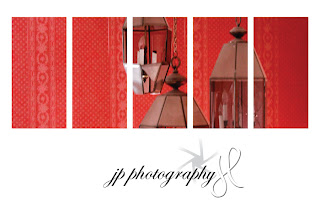
 Follow
Follow My name is Julie Peterson. I have a passion for photography. I have four years of experience and have explored many different areas of Photography. I started out as a natural light photographer and just last year added lighting to my skill set. I love to take pictures of nature and create art, but portraits are my strength. I am contently challenging myself to be better and more creative. Feel free to comment on my page and send me feedback.
My name is Julie Peterson. I have a passion for photography. I have four years of experience and have explored many different areas of Photography. I started out as a natural light photographer and just last year added lighting to my skill set. I love to take pictures of nature and create art, but portraits are my strength. I am contently challenging myself to be better and more creative. Feel free to comment on my page and send me feedback.